ColorOS 7 Theme for Oppo & Realme: ColorOS 7 for oppo has already been launched. So here we have ColorOS 7 theme for all oppo and realme devices. You can download ColorOS 7 theme for your oppo and realme devices from the download link given below in this post.
ColorOS 7 will be officially launched in India on 26 Nov 2019. Few oppo devices will start receiving this update in Dec 2019. And realme devices will start receiving this update in Jan 2019. However, the limited realme user will also get ColorOS 7 Beta version on 18 Dec 2019.
Realme ColorOS 7 User Interface is very much different from Oppo. As Realme has customized ColorOS 7 Version according to its user’s requirements.
- Realme call display settings & incoming call problem
- WiFi calling settings in Realme | How to enable VoWiFi
- Oppo A3s spare parts Display Battery motherboard price
- Worldfree4you movies download in 300mb 480p 720p 1080p 2160p & 4K
- VegaMovies: Download movies in 300mb 480p 720p 1080p 2160p & 4K
ColorOS 7 theme for Oppo & realme
You can easily download the ColorOS 7 theme from the download link given below. We have provided two download links for the ColorOS 7 theme file. One link is from Google Drive and another link is from MediaFire. So that you will not find any problem in downloading this theme file.
Here you can also download ColorOS 7 Stock wallpapers. I recommend you to apply the ColorOS 7 theme as well as ColorOS 7 Stock wallpapers in your oppo realme device. So that your oppo realme will look as an update version of ColorOS.
Download ColorOS 7 theme
Google Drive Link
File Size: 15.06MB
MediaFire Link
File Size: 15.06MB
ColorOS 7 Stock Wallpapers
Google Drive Link
DOWNLOAD 1
MediaFire link
File Size: 10.39MB
How to apply ColorOS 7 theme
- Theme store must be installed in your oppo realme device.
- Click on the custom theme to install it in your mobile.
- Click on try now.
- The theme will be applied to your mobile.
- Now restart your mobile for the theme to be applied fully in your mobile.
- You have all done.
- Enjoy your latest theme.
More Related Posts
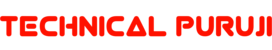

Love the new ColorOS 7 theme! Looks great on my Oppo F9!