Realme has become a trusted smartphone brand across the world. Realme is a small part of smartphone industry. As smartphone industry is evolving so fast and new research on smartphones are adding so many useful features day by day.
Mobile industry has covered a long journey from very basic phone to advanced smartphones. Realme smartphones are also very good smartphones and are based on latest technology.
If you are having any issue in using your smartphones or want to know more about your Realme device then you can test your Realme mobile hardware and software using secret USSD codes.
As we all know that software based issues can be fixed by updating your smartphone to the latest version and giving a factory reset to the smartphone.
But the hardware issues can only be fixed by replacing the particular hardware of the smartphone.
Sometimes there is some issue with a particular hardware but service center advise customers to replace the complete mainboard of the smartphone which cost very higher to the user.
You can test your smartphone hardware with the help of some codes which we have already discussed in this post.
What are the Realme test codes
Realme secret codes are also known as test codes. Smartphone manufacturers developed some secret codes to test certain hardware parts of the smartphone.
And these codes are also used for development purpose and also used by advanced users.
Now these development codes are leaked and available to every user. You can also use these Realme test codes to know more about your smartphone and to test hardware of your mobile.
Realme test codes can provide you information about software installed, battery status, SIM card status, MAC address, IP address, smartphone model, serial number, display status, Bluetooth, Wi-Fi, microphone, speaker, sensors and more.
Realme Test Code List
| Function | Code |
| Engineering mode | *#899# |
| IMEI Number | *#06# |
| SAR Value | *#07# |
| ColorOS Version | *#1234# |
| Feedback & Bug Reporting | *#800# |
| Check Mobile Usage | *#*#4636#*#* |
Realme Engineering Mode
Engineering mode in smartphones is the feature provided to test all the hardware parts of the smartphone. You can also check software and hardware version of parts installed in your smartphone.
You can easily enter the Engineering Mode using Realme smartphone by dialing
*#899#
You can test following things using engineering mode:
- Automatic test
- Manual test
- Screen edges & color test
- GPS
- WiFI
- Bluetooth
- Speaker & Microphone
- SIM test
- Charging test
- Product Information
- Software version
- Hardware version
- Battery version & Capacity
- All sensors testing
- OTG
- IMEI Number
- Vibration
- Camera Hardware & Software version
- And many more things

Realme touch check code
Touch check code for Realme is used to check display of your mobile. You can check if your screen is working properly from all corners.
| Function | Test Code |
| Screen Test | *#*#2664#*#* |
| Touchscreen FW & Version | *#*#2663#*#* |
| Display Built time & Change list no. | *#*#4636#*#* |
Codes for Test functions
As we have already mentioned that Realme secret codes are mainly used for testing of the smartphone. We can also use these codes to acquire more knowledge.
| Function | Test Code |
| Engineering Mode | *#899# |
| Light Sensor | *#0589# |
| Proximity Sensor | *#*#0588#*#* |
| WiFi MAC | *#*#232338#*#* |
| Bluetooth MAC | *#*#232337#*# |
| WLAN | *#*#232339#*#* |
| GPS | *#*#1575#*#* *#*#1472365#*#* |
| Mobile Diagnostic | *#9090# |
| Bluetooth Troubleshoot | *#*#232337#*# |
| Bluetooth Test | *#*#232331#*#* |
| Speaker Audio | *#*#0673#*#* *#*#0289#*#* |
| Screen | *#*#0*#*#* |
| General Test | *#*#0842#*#* *#0*# |
| Universal Test Menu | *#8999*8378# |
| Time Test | *#0782# |
| Vibration | *#*#0842#*#* |
| QC test | *#*#64663#*#* |
Realme factory reset code
Reset code is also known as phone unlock code. This code will reset your Realme smartphone to factory reset settings and phone lock and date will be erased from mobile.
| Function | Test Code |
| Factory reset direct | *2767*3855# |
| Factory reset with Confirmation msg | *#7780# *#*#7780#*#* |
| Backup & Copy | *#*#273283*255*663282*#*#* |
Note: Be very very careful while using factory reset code as it will erase everything from your mobile. This site and site owner is not responsible for anything happen to your mobile.
We are just providing you codes from the reliable sources so please use these codes at your own risk.
Code to Restart Mobile
You can restart your Realme mobile using given below codes. There are four codes to restart Realme Galaxy smartphones.
Some codes work on some models so your can check one by one and find out which one work for your Realme smartphone model.
| Function | Test Code |
| Code 1 | #*3849# |
| Code 2 | #*2562# |
| Code 3 | #*3876# |
| Code 4 | #*3851# |
Realme SIM unlock code free
You can unlock your SIM card using given below code as well as you can turn ON auto SIM lock using second code given below in the table.
| Function | Test Code |
| SIM Unlock | #0111*0000000# |
| Turn ON Auto SIM Lock | #7465625*28746# |
Test code for mobile Information
There are a plenty of codes to find information about Realme smartphone. Most popular Realme Galaxy mobile information codes are given below in the table.
| Function | Test Code |
| IMEI | *#06# |
| Device Info | *#*#4636#*#* |
| Device Field test | *#*#7262626#*#* |
| RAM Version | *#*#3264#*#* |
| Google talk service | *#*#8255#*#* |
| Enable Voice dialing | *#*#8351#*#* |
| Disable voice dialing | *#*#8350#*#* |
| Pocket loopback test | *#*#0283#*#* |
| HW info | *#*#49862650468##* |
| Firmware SW Ver | *#*#1111#*#* |
| Firmware HW Ver | *#*#2222#*#* |
| PDA Ver | *#*#1234#*#* |
| Build Time ROM Sales code | *#*#44336#*#* |
| Reset User Data Change sales code | *#*#272IMEI#*#* |
| User Stats | *#*#4636#*#* |
| GSM Net Info | *#0011# |
| Software Version | *#1234# |
| FTA Software Ver | *#*#1111#*#* |
| FTA Hardware Ver | *#*#2222#*#* |
Service mode & Firmware
| Function | Test Code |
| Ciphering info Enter service mode | *#32489# |
| USB Service | *#0808# |
| Service Menu | *#0011# |
| WLAN Engineering Service Mode | *#526# |
| TSK/TSP Firmware update | *#2663# |
| Camera Firmware menu | *#7412365# *#34971539# |
| Camera info | *#*#34971539#*#* |
| Sellout SMS/PCODE view | *2767*4387264636# |
| Factory key string | *#7284# |
| OTA Update menu | *#8736364# |
Realme test code not working
All test codes provided above are latest but still some of them may not work for your smartphone. Some codes are changed by Realme so there are some different codes for smartphone launched after 2017 and some different codes for smartphone launched before 2017.
Most of the codes are same for all Realme smartphone models but some code doesn’t work on older smartphones because older smartphones don’t have all hardware installed with them.
If some the given above codes doesn’t work for your smartphone then you can check following things in your smartphone:
- You are testing codes on original Realme smartphone.
- Your mobile is updated.
- Restart your mobile and try again.
- Your smartphone is not so old.
- Realme mobile has built-in feature your are testing for.
We have tried to find all working USSD codes for all Realme smartphone. Even then some USSD codes doesn’t work for every Realme models. So you can try all of these codes in your smartphone to find which USSD code work for your Realme model. This post covers following Realme USSD queries:
- Realme secret code
- Realme engineering mode code
- Realme screen test code
- Realme touch screen test code
- Realme codes
- how to test Realme hardware
- how to test Realme phone using secret code
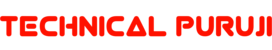

Hi, is there any option to turn on VoLTE / VoWifi manually true a hidden menu?